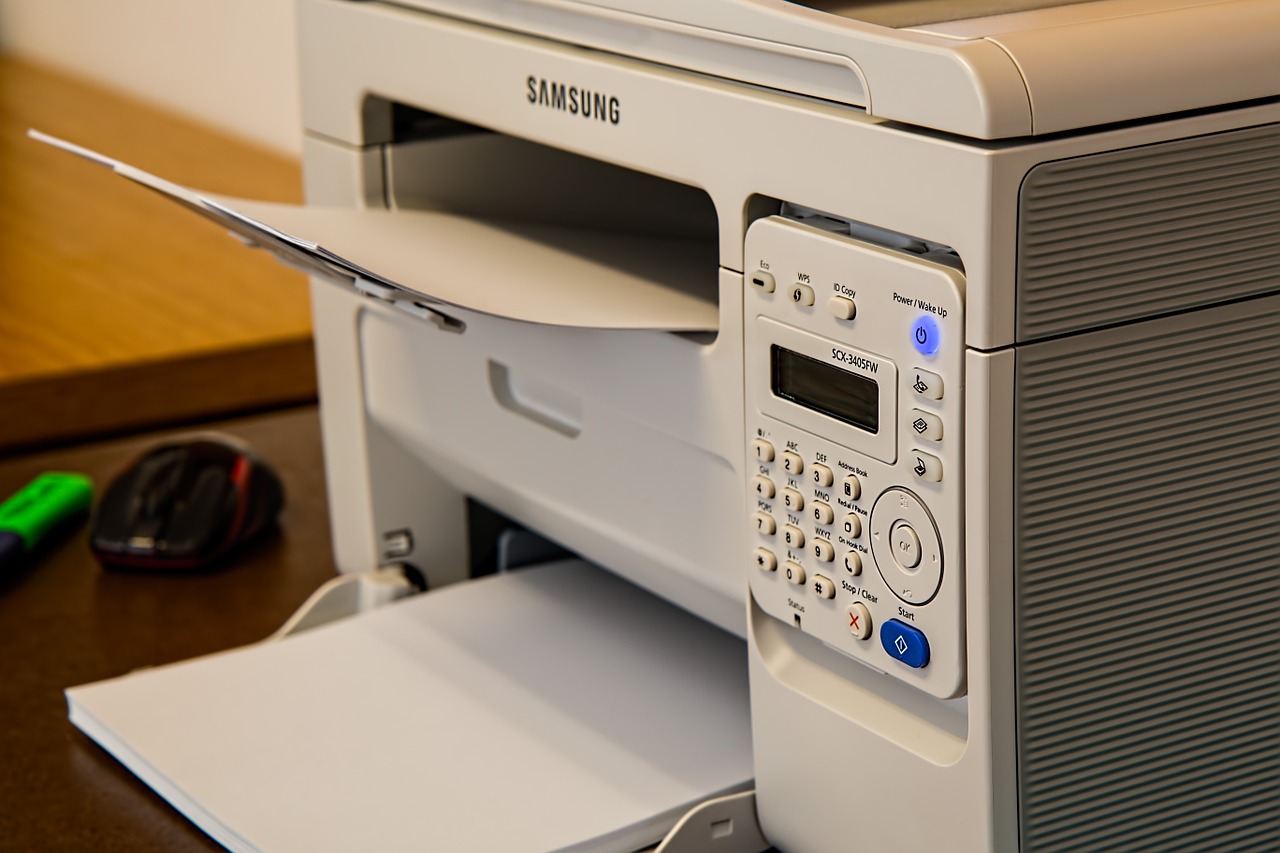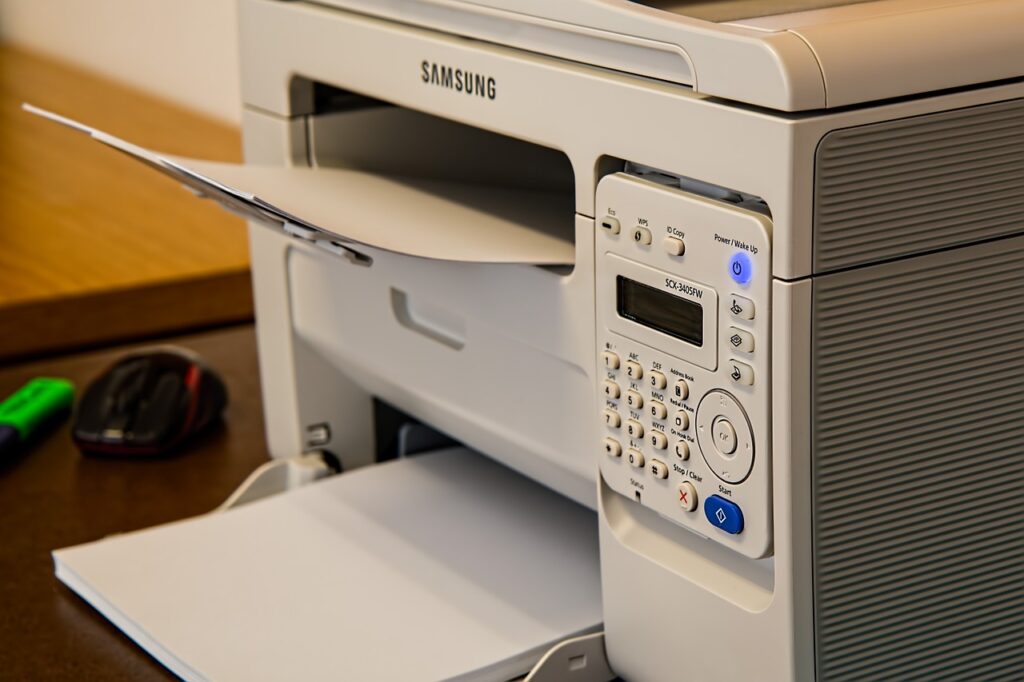Even though the use of fax machines is waning, due to the rise of emails and various online services, they remain relevant for certain homes and offices for their speed and efficiency in transmitting important documents. So, knowing how to effectively operate a fax machine becomes crucial, especially if you’re working or anticipate working in an office environment. It may seem complicated, but no worries – we’re about to simplify it for you. In this piece, we break down how to send and receive faxes seamlessly using a fax machine.
At FaxBurner, we caught on to the digital trend early on, and now offer a top-tier online faxing service. Alongside this, we also provide a free fax app for iPhone, allowing you to send and receive faxes straight from your phone, as well as convenient free email to fax service for computer and phone. Switching to digital faxing has never been easier with FaxBurner.
How to Send a Fax From a Fax Machine
If you ever need to send a fax, the likelihood is you will use a modern, online fax service to do so. However, there may be specific instances when you would like to use a traditional fax machine instead. Therefore, knowing how to use a fax machine is something you might find useful to know.
While traditional fax machines are not quite as simple to use as a modern, online faxing service, they are still relatively straightforward, assuming there are no ink, print, or paper issues. Either way, faxing is easy to learn. In this article, we will provide a step-by-step guide on how to use a fax machine, covering both sending and receiving faxes.
Whether you’re a beginner or need a refresher, you’ll find this guide helpful. Let’s get to it.
How To Send Faxes Through A Fax Machine
Sending faxes with a fax machine is easy and takes a few minutes at most. Here is how you do it (including how to set up a fax machine):
-
-
- Make sure that your fax machine is connected to a power source and a working phone jack. The line can be a regular phone line or a dedicated fax line. Turn the fax machine on.
- You need to have the fax number of the person or the business you want to fax documents to.
- Gather all the pages of the document you want to send and arrange them in the order you want your recipient to see them.
- Fill out the fax cover sheet (if applicable) – a document with the recipient’s contact information, such as their name, surname, fax number, phone number, etc, as well as basic information about the document (like the number of pages.
- Correctly place the documents in the document feeder tray. Then, go ahead and dial the fax number of the recipient on the fax machine. Depending on what type of fax machine you have, press either the “fax” or “send” button.
-
Once you do that, each page will be scanned into the fax machine’s memory. After the whole document is scanned, you’ll hear a series of sounds, which basically signal the communication link between the sending and receiving machine.
The fax will take a few minutes to send. If your fax machine is equipped with a small display screen, wait for the confirmation that the sending has been completed. Some fax machines will also print out a short report confirming the completion of faxing.
That’s really all there is to it – those six short steps cover everything there is to know about how to use a fax machine!
How To Receive A Fax Through A Fax Machine
Receiving is equally as straightforward as learning how to send a fax from a fax machine. Maybe even a little easier. Here is a step-by-step guide to receiving a fax:
-
-
- Make sure that your fax machine is connected to a power source and a working phone line – it can either be a regular telephone line or a dedicated fax line. The type doesn’t really matter as long as the sender has the correct fax or phone number.
- Ensure that there is enough ink in the fax machine’s toner cartridge. Usually, you should be able to tell that the ink is low. Some modern fax machines also send out an alert.
- Make sure that the paper tray contains enough paper. To avoid paper jams from happening, run your thumb along the bottom of the paper – this will separate individual pages. This practice is also known as fanning the paper.
- If you have the fax machine and the phone on the same line, the phone will ring at some point. Let it ring; don’t answer it.
- Wait for the series of sounds confirming the connection between two fax machines.
- Your fax machine will automatically print out the document.
- Check the cover sheet to make sure that you received all the pages you were supposed to, such as any printed PDF documents that may have been sent. If the documents are important, call the sender to confirm that you received them.
-
Why Online Faxing Is Better Than Faxing From Fax Machines
Online faxing offers huge advantages over traditional fax machines. Firstly, the need for physical hardware is now completely eliminated, meaning you no longer need a cumbersome, dusty, aging machine taking up space in the office.
This also means maintenance costs are taken out of the equation – if you have ever needed to repair a fax machine, you will know how costly it can be.
With online faxing, you can send and receive documents from anywhere using your computer or smartphone. In today’s work environments, an old machine simply can’t rival that level of convenience.
Still thinking about how to use a fax machine instead of online faxing? Let’s take a look at some of the main benefits of choosing FaxBurner:
-
-
- Convenience: Send and receive faxes from any location.
- Cost-Effective: No need for a dedicated phone line or expensive hardware.
- Eco-Friendly: Reduces paper waste and toner use.
- Enhanced Security: Many services offer encryption and secure storage.
- Integration: Easily integrates with email and cloud storage services.
-
Fax Machine vs. FaxBurner: Which is Best?
While knowing how to use a fax machine could prove quite useful, the bottom line is clear: FaxBurner provides a far more efficient and modern solution.
Unlike traditional fax machines, FaxBurner allows you to send and receive faxes from your smartphone, saving you a great deal of time and effort. The days of facing paper jams, ink shortages, or finding a phone line are now over.
Plus, FaxBurner’s app also stores faxes in the cloud, meaning you can access them from anywhere and at any time before integrating with other digital tools if necessary.
In short, FaxBurner offers the following advantages over traditional fax machines:
-
-
- Accessibility: Fax from your smartphone, tablet, or computer.
- Cloud Storage: Keep your faxes stored securely in the cloud.
- User-Friendly: Simple app interface for easy faxing.
- Cost Savings: Free and affordable premium plans without hidden fees.
- Mobility: Fax on the go, perfect for remote work and traveling professionals.
-
Bottom Line
There you have it – the FaxBurner guide for how to send a fax from a fax machine. As mentioned earlier, the whole process is incredibly simple – although not quite as effortless as using a modern, online faxing service like FaxBurner.
Because of new technology and the availability of businesses offering online fax services, fax machines are not as commonly used as they used to be. However, knowing how to use a fax machine can definitely come in handy. You don’t need to be an expert who understands every feature on the device – just the how-to of receiving and sending a fax should be enough.
If you aren’t a fan of traditional fax machines but still would like to make the most of faxing, online digital fax is the way to go. The FaxBurner mobile fax app eliminates the need for a fax machine, using the convenience of email and/or your smartphone or browser instead.
FaxBurner is easy to use, reliable, and secure. Receive and send documents on the go without a fax line, just by using your phone or browser!
FAQs
How to send a fax from a fax machine?
To send a fax from a fax machine, first connect it to a power source and phone line. Place your documents in the feeder, dial the recipient’s fax number, and press “send.”
How do you use a fax machine?
To use a fax machine, ensure it’s plugged in and connected to a phone line. Insert your documents, enter the recipient’s fax number, and press the send button.
How to set up a fax machine?
Setting up a fax machine is simple. Connect it to a power source and phone line, load paper into the tray, and ensure there’s enough ink or toner for printing.
Can you fax multiple pages at once?
Yes, you can fax multiple pages at once by placing them in the document feeder. The machine will scan and send each page in sequence to the recipient.