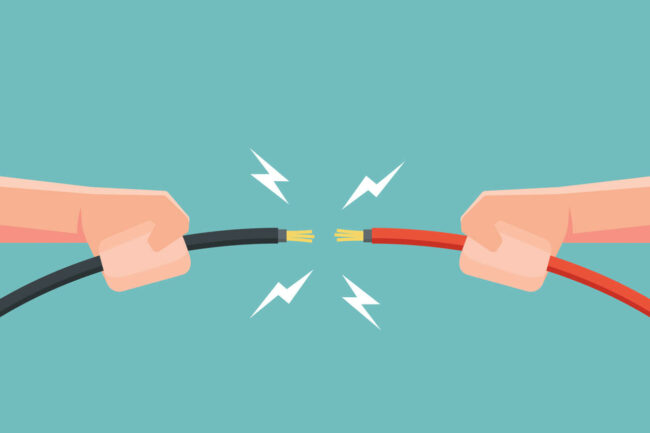As technology has developed, landlines and fax machines may have seemingly declined in use. However, they are still surprisingly prevalent. Although developed using analog networks, these devices have managed to survive and adapt to an increasingly digital world, through faxing apps and online services.
That is why, in most cases, your fax machine should function as it should when connected to the NBN. But it will take a bit of work to make that happen.
What is NBN?
The National Broadband Network (NBN) is a wholesale, open-access data network that is under development in Australia.
The idea behind this infrastructural project is to provide high-speed broadband access, up to one gigabit per second, to all Australian homes and businesses. It combines three different technologies – optic fibers, fixed wireless and next-generation satellite transmission.
In order to develop the NBN, the existing copper cable telephone network had to be replaced. This was no small task. In fact, it’s among the largest infrastructure projects in the history of Australia.
Impact on Fax?
Given the importance of this national project, you may wonder how your business can take advantage of all the innovations. You’ll also want to know how it could affect your communication and, ultimately, whether it will work with fax machines.
Your fax machine should be able to function basically as it did before it was connected to NBN. That is, as long as you are willing to make a few crucial adjustments. This need arises due to the fact that fax machines are analog devices.
The NBN – which is essentially a digital network – must be able to recognize the fax machine as a genuine IP device. To achieve that, you need to install an analog telephone adapter (ATA), a device that connects analog devices to a digital network.
It communicates with a server using different protocols and encodes and decodes the voice messages using codecs.
With this device connected, the quality of transmissions should be indistinguishable from the Public Switched Telephone Network (PSTN) providers, which is how faxes are traditionally sent and received.
You must configure the ATA device by plugging it in directly to the network and adjusting its settings accordingly. This step will give your fax machine its unique IP network address.
Next, you need to link it to an SIP/VoIP account with a provider, where you will be able to port your existing fax number, or choose a new one. When the number is set up, send a test fax to see if everything functions as it should.
Alternatives
There are some instances in which a fax machine may not be fully compatible with NBN. In these cases, you may want to explore a backup or alternative option.
For starters, you might be able to track down brands and models of fax machines that are tested and proven to work with the help of an ATA and simply replace your fax machine.
Another option is to set up your own fax server. That will allow you to send and receive faxes without the need for a fax machine itself. A similar option is to use an online faxing provider – which sends and receives faxes without the need for a physical machine.
Summing Up NBN and Fax
NBN is a great source of pride to Australians. This ambitious infrastructure will bring high-speed broadband access throughout Australia.
With copper wires being replaced by optic fibers, fixed wireless and satellite transmission, make an effort to adapt your analog device to a digital network. Connecting your fax machine with ATA will allow it to function well in most cases. And for the rest, some quality alternatives are available!