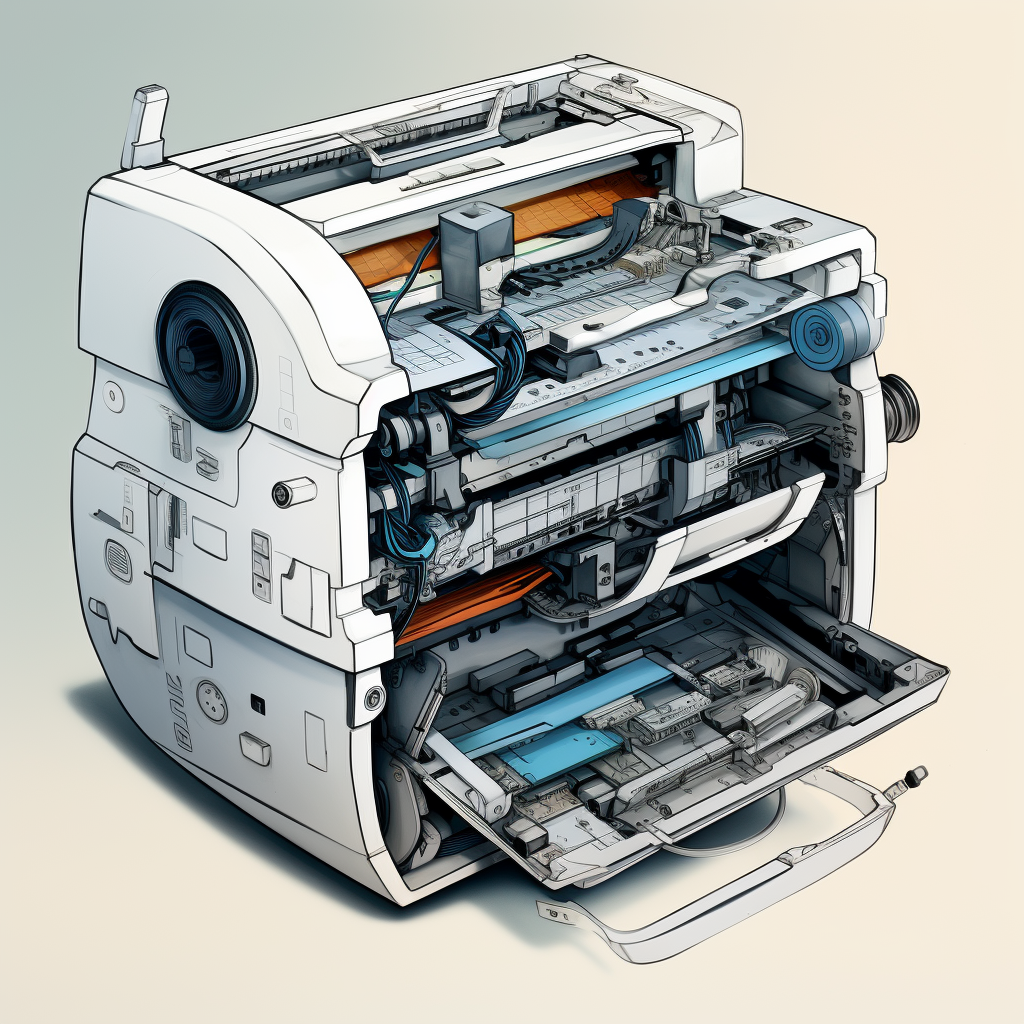You have probably noticed that online faxing is now the most popular method of sending a fax (and has been for some time), but it might come as a surprise to many that the traditional landline-connected fax machine is still in use and still appreciated by some.
Fax machines were once considered state-of-the-art technology at the forefront of business and personal communications, and while they are gradually phasing out, they continue to be used daily in sectors like finance, healthcare, and legal.
But how does a fax machine work, and what does a fax machine do? What is actually happening behind the screechy, whirly noises that a traditional fax machine is known for? Concerned that the fax machine is not quite getting as much attention as it probably deserves, we thought you might want to know how these intriguing machines function.
Through this blog post, we shall cover three things: how and when they came into existence, the basics of how they work, and how to use a fax machine for sending and receiving faxes.
So, let’s get to it, starting with a very brief history lesson.
The Evolution of Fax
It’s difficult to accurately say when the fax machine was first invented, but we know that fax technology began in the mid-19th century. In 1843, to be precise, Alexander Bain patented a design that officially birthed the invention of faxing, albeit in a rather primitive form involving pendulums, cylinders, and barrels.
These early designs relied on telegraph lines to transmit images and texts through a series of coded signals created by those three components.
They continued that way for decades (largely unused by anyone, anywhere) until fax technology went through a dramatic shift in the 1960s with the arrival of the Xerox Machines. Essentially, Xerox had created a photocopier that was also capable of faxing. These large contraptions could transmit documents through phone lines instead of telegram lines, which completely sped up the process and broadened the fax machine’s appeal in the general business world.
It was a huge leap from the time-consuming, expensive methods of the past, bringing the concept of instant document transmission to life. This, it could be argued, was the birth of fax machines as we know them today.
Modern fax machines of the kind that most people are familiar with today still follow the same principle as their ancestors: scan, encode, and transmit. Now, if we were to ask “How does a fax machine work?” with more modern machines in mind, you might expect a completely different answer, but in truth, the actual premise was identical – the only thing that differed was the method of sending and receiving the fax.
However, today’s fax machines are (of course) more efficient, faster, and offer better quality, all while ensuring the security of the transmitted documents.
The Scanning Process
But how does a fax machine work these days? If you are imagining a highly complicated process, you would be right – fax machines are extremely complex – but there is also a level of simplicity behind the whole process.
Essentially, a fax machine operates by scanning a document and transforming the scanned images (or text) into a bitmap, which is just a series of tiny dots. Each ‘dot’ can be either black or white, representing the original image in a format that can be easily transmitted over phone lines.
You might remember learning this process during art class at school – creating blocks of ‘dots’ arranged in varying degrees of intensity and distance from each other to comprise an image. A bitmap is pretty much the same thing.
The scanning mechanism of a fax machine uses a technology called a Charge-Coupled Device (CCD), which is a range of light-sensitive sensors that convert the light and dark areas of the document into electronic signals. In turn, these signals correspond to binary data (ones and zeros), representing the black and white dots of the bitmap.
The Receiving Process
Once the document is scanned and converted into binary data, the fax machine then transmits this data over a telephone line using a modem. The modem modulates the binary data into audible tones – a process similar to how dial-up internet used to work. These tones are then sent over the phone line to the receiving fax machine.
On the receiving end, another modem ‘demodulates’ these tones back into binary data. The fax machine then uses a printer mechanism to reconstruct the bitmap image by interpreting the binary data and translating the series of ones and zeros back into dots on a page, which collectively recreate the original document.
This reconstructed document is then printed out, providing the recipient with a replica of the original faxed document.
While it may sound quite complicated at first thought, it really isn’t. The process is nothing more than a series of dots forming a binary code that is sent through the phone line through tones.
So, with that basic understanding of how does a fax machine work, let’s take a look at how to actually send and receive a fax, the old-fashioned way.
How to Use a Fax Machine
Sending a fax using a fax machine is actually quite straightforward (if not a little slow and expensive, compared to modern fax apps). Let’s take a look at the necessary steps to send a fax to a receiving fax machine:
- First, prepare the document by ensuring it is legible. Any marks or smudges on a physical document can affect the clarity of the transmitted fax.
- Load the document into the fax machine’s feeder at the front of the machine. Orientation (face up or face down) depends on the specific machine you are using.
- Key in the fax number of the recipient on the fax machine’s keypad on the machine console. Accuracy, of course, is crucial for the document to reach the right destination.
- You can usually adjust settings like resolution and contrast if your fax machine provides these options, should you wish to. In most cases, you can trust they will be set to standard.
- Hit the ‘Send’ button to initiate the faxing process, and the machine will scan the document before transmitting it as a bitmap (as noted earlier) through the phone line.
- After transmission, most fax machines provide a brief confirmation page confirming the success or failure of your document. Reasons for failure might include user busy or wrong number.
How to Receive a Fax
Receiving a fax is no more complicated than receiving one. Here is a quick step-by-step:
- Without stating the obvious too much here, check that your fax machine is turned on and connected to a working phone line. Also, check if there’s sufficient paper and ink or toner.
- Most modern fax machines are set to automatically answer incoming calls and receive faxes. The machine will recognize fax tones and begin the reception process.
- In some cases (especially with older models), you might need to manually answer a fax. This usually involves pressing the ‘Receive’ button when you hear the fax tone after the phone rings.
- When the fax machine answers the call, it will start receiving data. The modem inside the fax machine demodulates the tones back into binary data, which is then printed out as the received document.
- After receiving the fax, the machine may print out a confirmation page indicating successful reception. Check this page to ensure you have received all pages sent.
What is Online Faxing?
The traditional fax machine has evolved into something more efficient, green-friendly, and economical in the form of online faxing or internet faxing. Services like Fax Burner, with our clean and modern app design, have completely simplified and revolutionized the process of sending and receiving faxes, eliminating the need for bulky machines and dedicated phone lines.
However, if your recipient is still using the traditional fax machine, that’s fine – you can still send a fax to it through the more convenient medium of online faxing.
Online faxing uses the internet instead of landlines to enable users to send and receive faxes directly from their computers, smartphones, or tablets. All users need to do is attach or scan a document with a smartphone, upload it to the app with the recipient’s fax number, and send it. It is simple, incredibly quick, and completely removes the need for ink toner, paper, or waiting in line for your turn.
The chances are you already have everything ready to send an online fax right in front of you at this very moment. The three requirements are an internet connection, a smartphone or a web browser, and an online fax service subscription.
Register With Fax Burner
Interested in making the transition from fax machine to online fax? The process couldn’t be more simple! It takes seconds to register with Fax Burner, and you can then start sending a limited amount of free faxes right away. To get things started, we offer five free outbound pages and a temporary inbound fax number.
If you need to send faxes regularly, we have three subscription tiers (starting at $14.95 per month) for up to 2000 faxes per month, including email-to-fax support, fax-to-email support, and a permanent fax number.