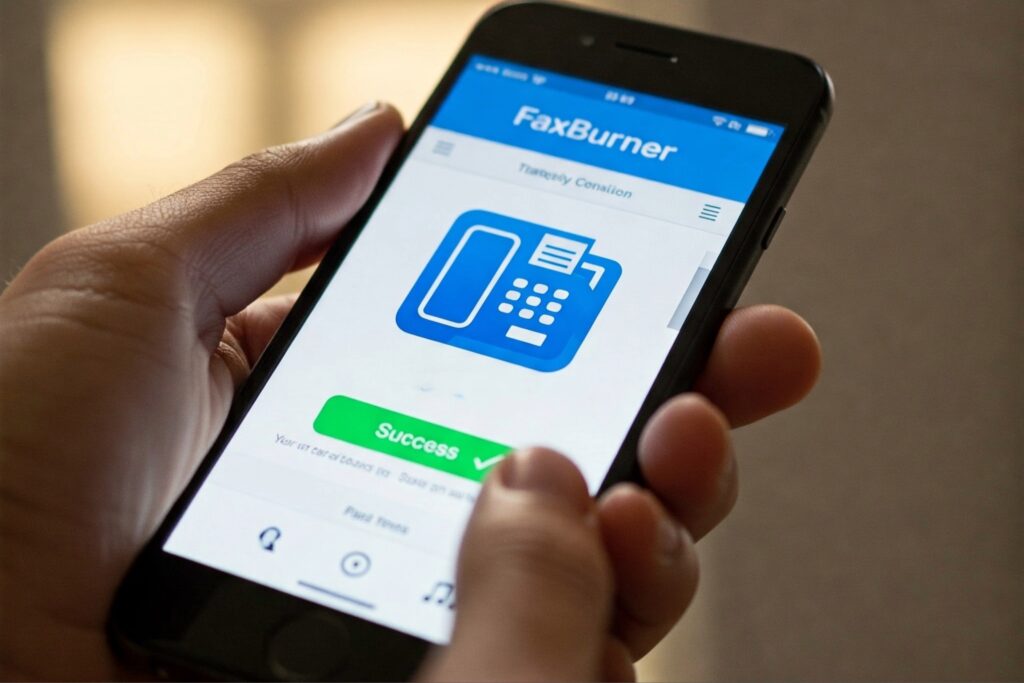Faxing has come a long way from bulky machines and tangled phone lines. Today, Internet faxing makes it possible to send and receive faxes without a dedicated fax machine or landline. Instead of relying on physical hardware, you can fax over the internet using a computer, smartphone, or tablet.
Many businesses and individuals still need to send faxes for contracts, legal documents, and official paperwork. Fortunately, you no longer have to print, scan, or manually dial fax numbers. Faxing over the internet lets you handle everything digitally, making the process faster, easier, and definitely more convenient.
In this guide, we’ll take a look at how internet faxing works, the benefits, why it’s a smart alternative to traditional faxing, and what you need to get started.
What is Internet Faxing?
Internet faxing, also known as online faxing, is a way to send and receive faxes digitally. Instead of using old-fashioned equipment, faxes go through the internet, making the process much easier.
This convenience enables you to use your computer, smartphone, or tablet to send and receive faxes from anywhere as long as there is a reliable internet connection.
Since many businesses and industries still require faxing for official documents, internet faxing provides a practical and efficient way to keep up with those needs without outdated equipment.
How Internet Faxing Works
To fax over the internet, you first need to sign up with an online faxing service like FaxBurner. Once you sign up, choose a plan that suits your faxing needs.
Many online faxing services offer a free plan, so you could start with that one to give internet faxing a try. Once you’re all set, here’s how you go about faxing over the internet.
How to Send a Fax Over the Internet
-
- Upload Your Document – Choose the file you want to fax. Most services accept PDFs, Word documents, and image files. If your document is on paper, scan or take a clear photo before uploading.
- Enter the Recipient’s Fax Number – Type in the fax number of the person or business receiving the document. Fax numbers usually follow this format: 1-XXX-XXX-XXXX. For example, if you’re faxing a contract to a business in Los Angeles, you might enter 1-310-555-7890.
- Add a Cover Page (Optional but Helpful) – A cover page acts as an introduction. It should include:
-
-
-
- Your Name & Contact Information – So the recipient knows who sent it.
- Recipient’s Name & Fax Number – To confirm it’s going to the right person.
- Date & Subject – Helps organize faxes.
- A Brief Message – Explains what the fax is about.
-
-
-
- Send the Fax – Once you’ve checked everything, click send. The fax service converts your document into a format a fax machine can read and sends it over the internet.
How to Receive a Fax Over the Internet
-
-
- Get Your Fax Number – When you sign up for an online fax service, you’re assigned a fax number that people can use to send you faxes.
- Wait for Incoming Faxes – When someone sends a fax to your number, the service receives it digitally instead of through a fax machine.
- Check Your Inbox – The fax arrives as a PDF attachment in your email or fax app. From there, you can open, download, or print it if needed.
-
That’s all there is to it—no waiting by a machine, no paper jams, and no missed faxes.
Internet Faxing from Mobile Devices
You don’t need a computer to fax over the internet; your smartphone or tablet can handle it just as easily. With a mobile fax app, like FaxBurner, you can fax wherever you are, as long as you have a stable internet connection.
Here’s how you go about it:
1. Download a Mobile Fax App – Most internet faxing services have apps that make faxing from your phone simple. If you’re using FaxBurner, download the app from the App Store, log in, and you’re set to start faxing.
2. Upload or Scan Your Document – You can fax a PDF, Word document, or image file straight from your phone’s storage. If your document is on paper, use your phone’s camera to scan and upload it in seconds.
3. Enter the Recipient’s Fax Number -Type in the recipient’s fax number exactly as provided. Since fax numbers don’t work like emails, a single wrong digit could send it to someone else. Therefore, double-check the number to make sure it’s correct before sending.
4. Add a Cover Page (Optional) – A cover page helps the recipient know who sent the fax and what it’s about. You can include your name, contact details, subject line, and a brief message.
5. Send and Receive Faxes Anytime – Once everything looks good, hit send, and your fax will be on its way. You’ll get a confirmation when it’s delivered. If someone faxes you, the document will arrive in your app as a PDF, so you can view, save, or print it if needed.
Features and Benefits of Internet Faxing
Switching to internet faxing isn’t just about convenience; it comes with several advantages that make it a smarter choice than traditional fax machines. Here’s why more businesses and individuals are making the switch:
✅ No Need for a Fax Machine: Everything happens online, so you don’t need bulky hardware, a landline, or stacks of paper. As long as you have a phone, tablet, or computer, you’re good to go.
📄 Send and Receive Faxes from Anywhere: With faxing over the internet, you’re not stuck in one place. You can send and receive faxes from home, at a coffee shop, or even while traveling, as long as you have an internet connection.
📂 Works with PDFs and Other Digital Files: Most online fax services support PDFs, Word documents, and image files, so you can fax directly without printing or scanning. This saves time, paper, and hassle.
📩 Instant Delivery and Confirmation: No more waiting by a fax machine. Internet faxing sends documents instantly, and you get a confirmation message so you know it went through.
💰 No Hidden Costs for Supplies or Maintenance: Traditional faxing racks up expenses—paper, ink, toner, and machine repairs add up fast. With internet faxing, you skip all that and save money in the long run.
📁 Easy Access to Your Fax History: No need to dig through stacks of paper to find an old fax. Online faxing keeps everything stored in one place, so you can search, download, and organize your faxes anytime you need them.
Advanced Features of Internet Faxing Services
Beyond the basics, internet faxing comes with great features such as:
✔️ Fax-to-Email Conversion: All incoming faxes are automatically converted into PDFs and sent to your email. You can open them on any device, forward them, or store them for later.
✔️ Electronic Signatures: You don’t need to print, sign, and scan documents. Many fax services enable you to add your signature digitally before sending a fax.
✔️ Cloud Storage Integration: You can fax documents straight from Google Drive, Dropbox, or other cloud storage services. This means you don’t have to download files before sending them, you just select the document and fax it instantly.
✔️ Scheduled Faxing: If you need to send a fax at a specific time, some services have a feature that enables you to set up scheduled faxing so your document is sent at the time and date that you need it sent.
✔️ Multi-Recipient Faxing: Instead of sending the same fax one by one, internet faxing allows you to send a single document to multiple recipients at once, saving time and effort.
✔️ Fax Notifications & Tracking: Get real-time updates on your fax status. You’ll receive notifications when your fax is sent, delivered, or if there’s an issue.
Practical Applications and Use Cases
Internet faxing makes it easier for businesses, professionals, and freelancers to handle important documents without outdated machines. It’s a faster and more convenient way to send and receive faxes, especially in these fields:
✔️ Businesses That Handle Contracts and Legal Documents: Real estate agencies, financial institutions and law firms regularly fax signed agreements and official paperwork. Instead of waiting on slow machines, they send and receive everything online, making the process much faster.
✔️ Healthcare and Medical: Hospitals, clinics, and private practices often rely on faxing for patient records, prescriptions, and insurance forms. Since many regulations require faxing over email, internet faxing makes it easy to send documents while staying compliant.
✔️ Remote Working: Working from home or on the move doesn’t mean you have to struggle with paperwork. Internet faxing allows you to send invoices, contracts, and agreements effortlessly from your phone, computer, or tablet.
✔️ Government and Administrative Offices: Government agencies still use faxing for tax documents, permits, and official forms. Instead of dealing with slow paper documents, online faxing gets everything where it needs to go faster, so nothing gets held up.
✔️ Small Businesses: A small business can still appear professional when working with clients who expect faxes. Online faxing makes it possible to send documents quickly without extra equipment or costs.
Addressing Common Concerns About Internet Faxing
A traditional fax machine may feel familiar, so switching to faxing over the internet can seem like a big adjustment. Some people think it might be complicated, while others question if it works with different devices and file formats.
Now let’s address some of the most common concerns:
✔️ Is Internet Faxing Difficult to Use?: Not at all. Internet faxing is designed to be simple. Most services work just like email. You upload a document, enter the fax number, and hit send. There’s no need to deal with paper jams, phone lines, or busy signals.
✔️ Do I Need Special Software or Equipment?: No special equipment is needed. You can fax from your tablet, computer, or smartphone using a web browser or a mobile app. Everything happens online, so there’s nothing to install or maintain.
✔️ Can I Fax Different Types of Documents?: Yes. Most internet faxing services accept PDFs, Word documents, and image files like JPEG and PNG. This means you can fax contracts, forms, invoices, and even scanned documents without any issues.
✔️ Will My Faxes Be Delivered Correctly?: Absolutely. Online fax services provide delivery confirmations, so you know when your fax has been sent and received. You won’t have to wonder if your document got lost in transmission.

Take Your Faxing Into the 21st Century with FaxBurner
As a business owner looking to streamline your work processes, opting for online faxing is one of the best steps you can take to do just that. With FaxBurner, you’ll get access to a permanent fax number that you can use to take care of all your communication needs by simply linking it to your email account. We offer full fax-email support, a dedicated smartphone app, and up to 2,000 outbound and inbound pages per month.
Don’t just take our word for it – try out our service for free and find out for yourself!