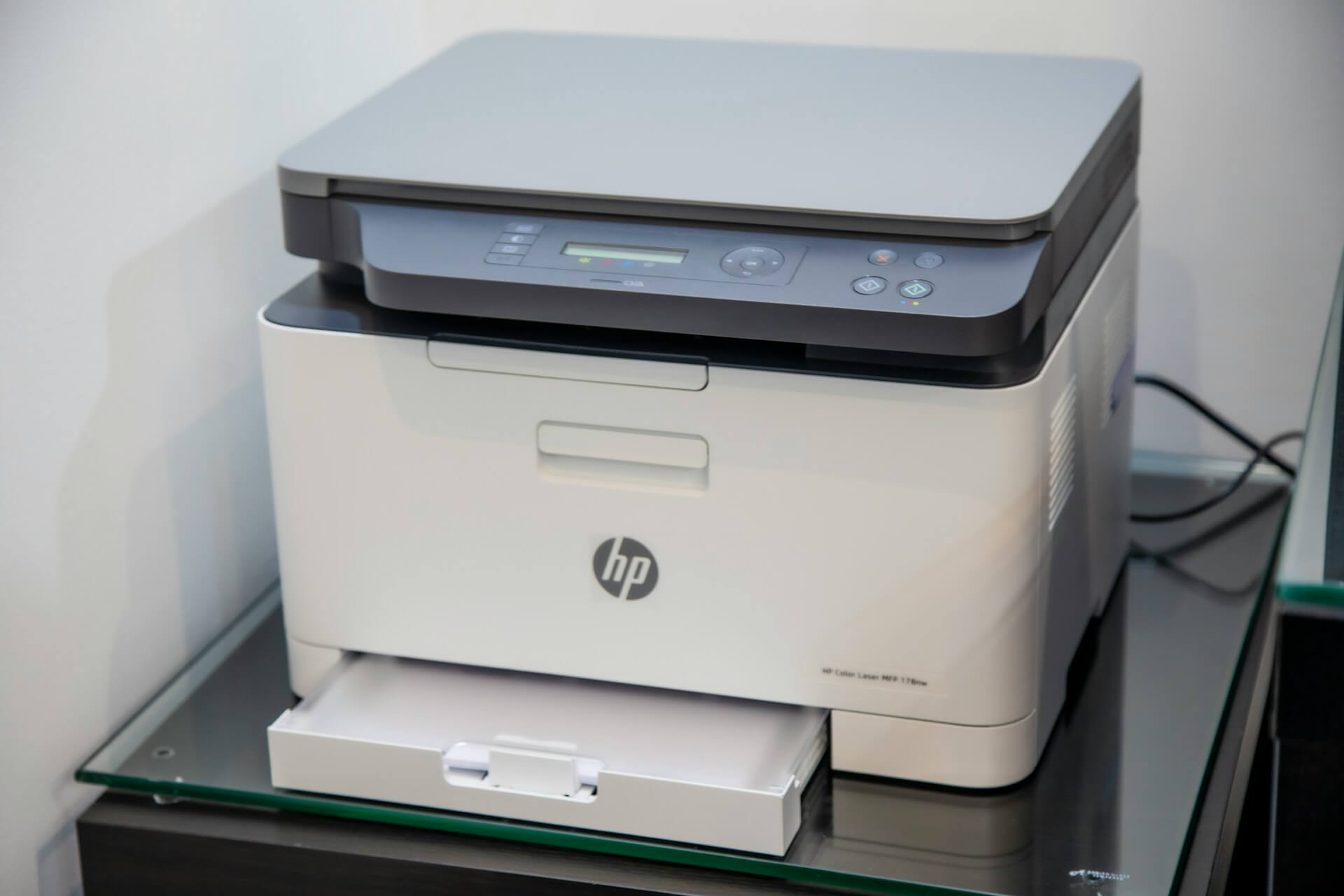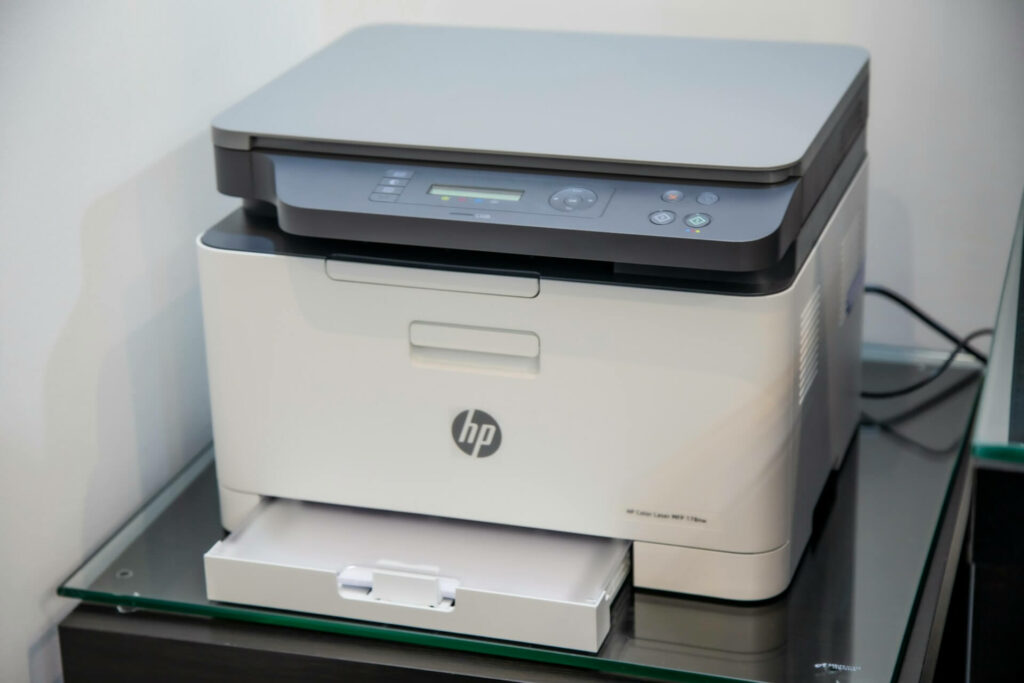
Through this short guide, we will show you how to set up fax on a printer, but before we begin, we must determine if your printer is capable. If your printer cannot fax, we have a better solution with our free fax app.
More on that, later. First, let’s see if your printer is up to the job.
How to Check If Your Printer Can Send a Fax
Essentially, you need a multifunction printer that features a “fax” button next to the scanner. You will also find a built-in telephone jack on your printer, allowing for a landline connection.
Should your multifunction printer lack fax capabilities, you can sometimes add a fax kit that plugs into your printer, depending on the model. Consult your printer’s user manual to determine if this option is available.
Alternatively, the easiest solution would be an online fax service like Fax Burner. If you are unfamiliar with our free online faxing service, sit tight – we will cover the basics towards the end.
Assuming your printer is fax-ready, let’s look at how to set up your fax printer.
How to Set up Fax on a Printer
- Connect to a Telephone Line: First, locate the telephone jack on your multifunction printer and connect it to an active landline using a telephone cord. This is usually at the back of the printer.
- Install the Fax Module (if required): If your printer does not have built-in fax capabilities and supports a fax module, follow the manufacturer’s instructions to install the fax kit. Ensure the device is turned off before you begin installation.
- Configure Fax Settings: Turn on your printer and access the fax settings through the printer’s control panel. Enter the setup menu and select ‘Fax Settings’ or ‘Fax Setup’. Here, you can input your fax number and configure other settings, such as fax speed and resolution.
- Set Up a Fax Header: The fax header will appear at the top of each page you fax, showing your name or business and the fax number. This can typically be done through the ‘Fax Settings’ menu.
- Test the Fax Setup: Finally, send a test fax to ensure everything is working correctly. You can do this by faxing a document to your number or a dedicated fax test number if your service provider offers this feature. Make sure the document is received without any issues.
The Far Easier Option!
We appreciate you came here to learn how to set up fax on a printer, but we would like you to consider an almost effortless alternative: our trusted online faxing service.
Using Fax Burner is so much easier than setting up a printer! You simply download the Fax Burner app, register for an account, and within minutes you’ll have your own fax number.
With Fax Burner, you can send and receive faxes directly from your iPhone, iPad, or any computer, just like using a traditional fax machine, but without the hassle or expense.
You will receive your free fax number almost instantly, which you can then use for 24 hours or keep forever with a premium plan. The process is entirely online and wonderfully simple to use!
Join Fax Burner today and enjoy modern faxing without the hassle!