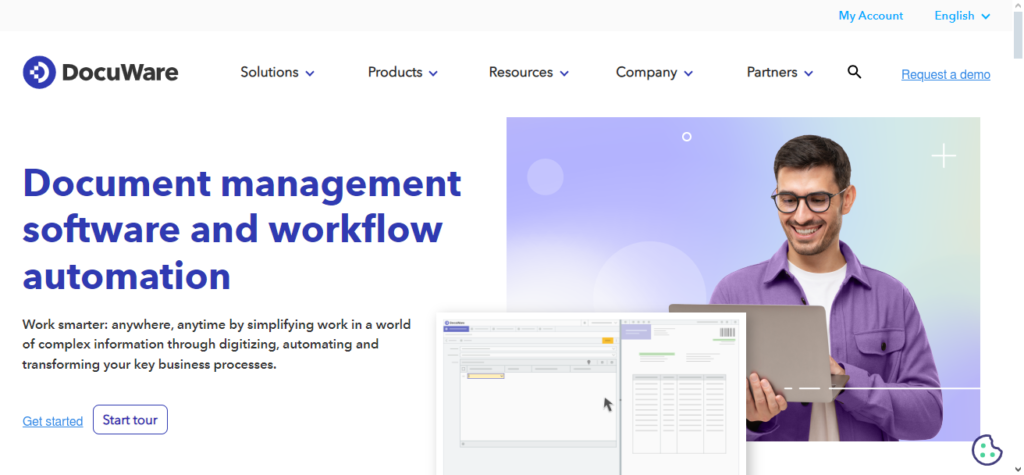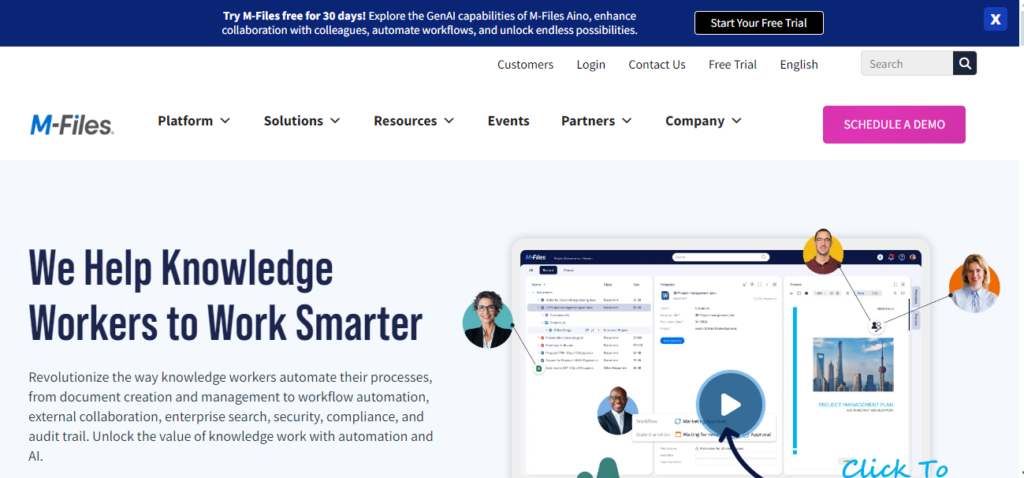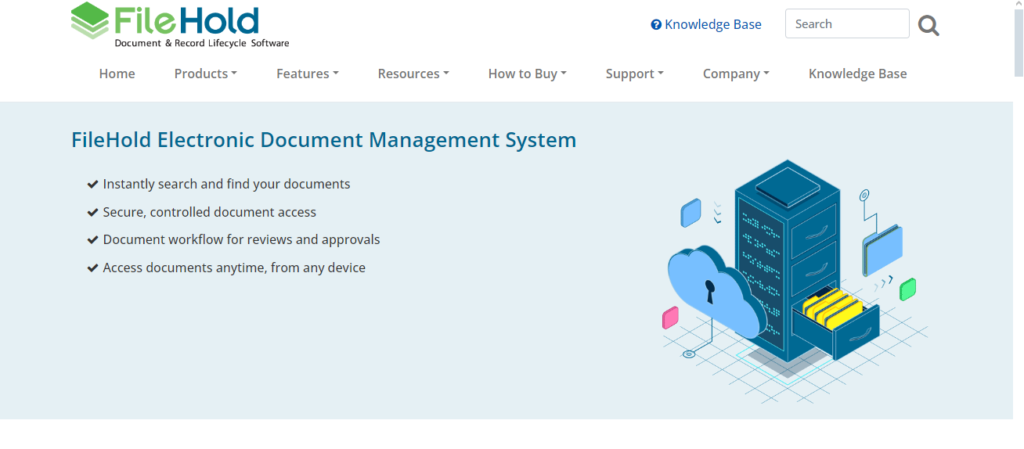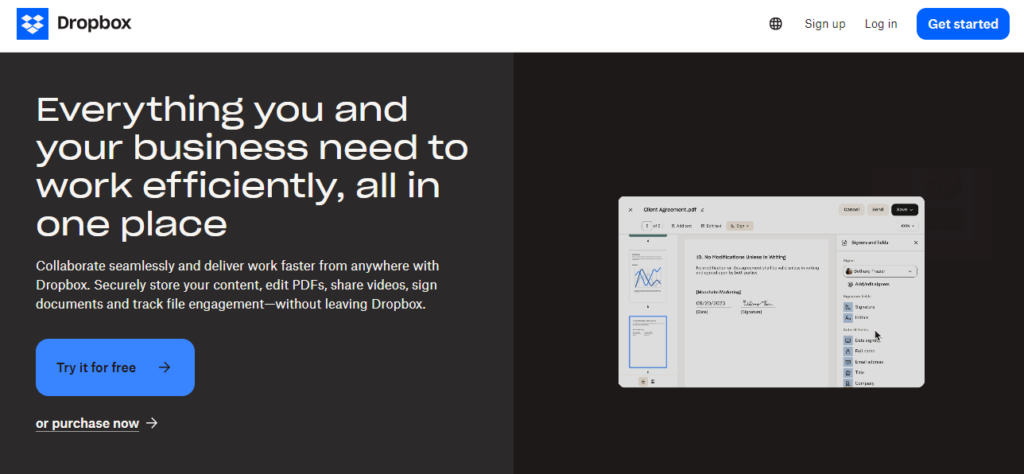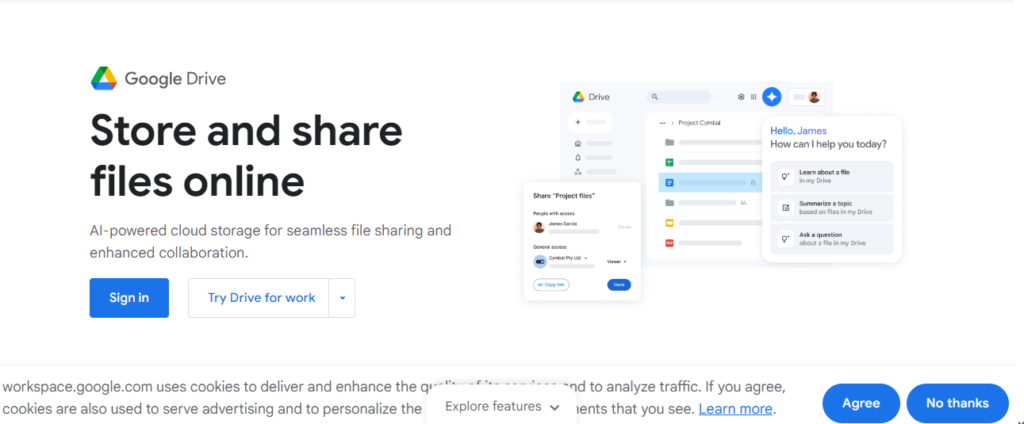Managing documents well isn’t just useful; it saves time and reduces stress. In 2025, document management systems are better at solving everyday problems, like working together on files and keeping everything organized.
But with so many options to choose from, how do you decide which one is best for you? In this post, we have provided a list of document management systems, highlighting their key features and why they stand out.
Overview of Document Management Systems
Document management systems (DMS) are software solutions that help organizations store, organize, track, and manage their electronic documents and files. They replace the need for physical filing systems and scattered digital files, making it easier to handle large amounts of information.
Modern DMS options often include cloud storage, advanced search tools, and integrations with other software. These features save time, reduce errors, and improve collaboration by keeping everything organized and easy to access.
Criteria for Choosing a Document Management System
Choosing the most suitable document management system hinges on a careful assessment of your unique organizational requirements. While these systems offer a diverse range of functionalities, the following factors are paramount in your decision-making.
-
-
- Ease of Use: The system should be straightforward and simple to use. No one wants to waste time figuring out how to navigate a complicated interface or go through long tutorials just to get started.
- Storage Options: Think about where you want your files stored. Cloud-based systems enable you to access documents from anywhere, while on-premise solutions might work better for organizations with specific privacy requirements.
- Search and Retrieval Features: A good system makes it easy to find what you need quickly. Look for options like keyword searches, tagging, or filtering by date to save time. Also, make sure to check out the default search functionality to see how well it meets your needs.
- Integration with Other Software Programs and Applications: Make sure the system works well with the software programs and applications you already use, like email, project management platforms, or cloud storage services. This can make your workflow smoother and less stressful.
- Scalability: If your organization grows, the system should grow with you. So check to see if it allows you to add more users, increase storage, or upgrade features when you need them.
- Protective Features: Protecting your files should be a top priority. Look for features like encryption, access controls, and regular backups to keep your data safe.
-
Top 5 Document Management Systems
DocuWare
DocuWare is one of the top document management systems, designed to help small and large businesses streamline their workflows and stay organized.
It offers powerful document capture features, enabling you to scan, digitize, and index paper documents quickly and efficiently. With advanced search and tagging tools, finding stored files becomes effortless, saving you time and reducing frustration.
What sets DocuWare apart is its mobile-friendly interface, available for both Android and iOS devices. You can access, edit, and share documents directly from your smartphone or tablet. This makes it an excellent choice for teams that work remotely or need on-the-go access to their files.
Key Features
-
-
- Document capture: Scan and digitize paper documents to create searchable digital files.
- Mobile access: View, edit, and share files from any mobile device.
- Workflow automation: Automate tasks like invoice approvals or contract reviews.
- Cloud and on-premise options: Choose the deployment method that suits your business best.
- Customizable dashboards: Monitor workflows and document statuses at a glance.
-
M-Files
M-Files is a leading document management software that takes a unique approach by organizing files based on “what” they are rather than “where” they’re stored. This metadata-driven system eliminates the need for traditional folder structures, making it easier to locate documents even when you’re unsure of the file location.
M-Files integrates seamlessly with popular business applications like Adobe, Salesforce, Google Workspace, and E-Signatures. It also provides automated version control, so you always have access to the most recent version of a file without overwriting previous drafts.
Key Features
-
-
- Metadata-based organization: Sort files by attributes like type, date, or author instead of relying on folders.
- Version control: Track changes and access previous versions of documents easily.
- Flexible deployment: Choose between cloud, on-premise, or hybrid storage solutions.
- AI-powered search: Locate files instantly with advanced AI tools that predict and suggest search results.
-
FileHold Express
FileHold Express is a practical and affordable document management solution tailored to small and medium-sized businesses. It offers tools to digitize paper files, manage electronic documents, and maintain organized records with minimal effort.
One of its standout features is its scalability. Businesses can start with a small setup and gradually expand storage or user licenses as they grow. FileHold Express also comes with built-in compliance tools, like audit logs, to help businesses meet regulatory requirements.
Key Features
-
-
- Scanning and imaging tools: Convert physical files into searchable digital documents.
- Role-based permissions: Control who can access or edit specific files.
- Audit logs: Track file changes and access history for compliance purposes.
- Customizable workflow templates: Set up workflows tailored to your business processes.
- Expandable storage: Scale from 2 GB to 4 TB to meet growing data needs.
-
Dropbox Business
Dropbox Business is widely recognized as one of the most user-friendly document management solutions available. It simplifies file sharing, collaboration, and synchronization across devices, making it a favorite for remote teams and businesses with a mobile workforce.
The system’s standout feature is its ease of use. Even users with little technical knowledge can upload, organize, and share files effortlessly. Dropbox Business also provides advanced sharing permissions, allowing you to control who can view, edit, or comment on specific files.
Key Features
-
-
- Large storage options: Plans starting at 9 TB, ideal for businesses handling large files.
- Advanced sharing permissions: Control file access to ensure data stays protected.
- File synchronization: Automatically update files across all connected devices.
- Team collaboration tools: Use shared folders and comments to work on projects in real-time.
- Third-party integrations: Enhance functionality with apps like Zoom, Slack, and Adobe.
-
Google Drive
Google Drive is one of the most popular document management systems, offering an easy-to-use platform for storing, organizing, and sharing files. It’s ideal for individuals and businesses of all sizes, thanks to its flexible storage options and seamless integration with other Google Workspace apps like Docs, Sheets, and Slides.
What sets Google Drive apart is its collaboration features. Team members can work on the same document in real-time, leave comments, and track changes—all without downloading files. With mobile apps available for Android and iOS, you can access your documents anytime, anywhere.
Key Features
-
-
- Real-time collaboration: Edit files with teammates simultaneously, with changes saved automatically.
- Integration with Google Workspace: Easily create and edit documents, spreadsheets, and presentations.
- Generous free storage: Get 15 GB of free storage with upgrade options for more.
- Advanced search functionality: Quickly locate files using keywords, file types, or owners.
- Mobile accessibility: Access, edit, and share files from your smartphone or tablet.
-
Benefits of Document Management Systems
Document management systems offer a wide range of benefits, including:
-
-
- Better Organization: With all your files stored in one place, you no longer need to sift through cluttered folders or search endlessly for lost documents. These systems use metadata, tags, and advanced search tools to help you locate files quickly.
- Time-Saving Automation: Automating routine tasks like document approvals, routing, and version control saves valuable time. It allows teams to focus on high-priority work instead of manual processes.
- Improved Collaboration: These systems make it easy for teams to work together on files. Features like real-time editing, shared folders, and commenting ensure everyone stays on the same page, even when working remotely.
- Access Anywhere: Most modern systems offer cloud-based storage, so you can access your files from any device with an internet connection. This flexibility is essential for remote work or on-the-go tasks.
- Compliance Support: Industries with strict regulations benefit from compliance tools like audit trails and document tracking. These features help businesses meet industry standards without added complexity.
- Scalability: As your business grows, document management systems can scale with you. Whether you need more storage, additional features, or support for larger teams, these systems adapt to your needs.
-
Wrapping Up
Document management systems have become a must-have for businesses and individuals looking to stay organized and productive. These systems provide tools to simplify daily tasks, including better collaboration, automated workflows, and reliable access to files.
With options like Google Drive, Dropbox Business, DocuWare, and others, there’s a solution for every type of user. By carefully assessing your needs and comparing the features, you can find the system that works best for you.
With the right document management system, you’ll save time, reduce stress, and improve the way you handle your files. And if you’re looking for an easy way to handle faxes, get a free fax number with FaxBurner and start faxing effortlessly today.